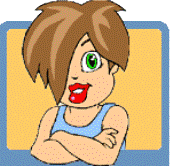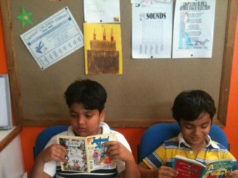“Logo is the name for a philosophy of education and a continually evolving family of programming languages that aid in its realization.” – Harold Abelson Is programming a kid stuff? Try out this package and a turtle – you are caught with the basics of computing and every school kid undergo this Logo learning skills! Many of us have not even seen the package yet into surfing on Information super highway and creating homepages too! Logo is fun, says many whereas some kids say ‘It’s boring’ yet,
they have to learn Logo in schools and strive for those most desirable marks. Children love to draw. Logo lets them do it while in process; they learn some computer and programming concepts. Logo is a programming language that draws geometric shapes on the screen in response to typed commands in simple English. The package takes minimum resources and the DOS version can run straight off a floppy disk on a PC with a mono monitor. One do not require a color monitor for this. Logo design is in plain black with no colors like in paintbrush. Logo works fun for kids as it employs a ‘turtle’ graphics and a math equation solver to work. A turtle is a triangle whose tail draws straight lines on the screen. For eg. The command FORWARD 50 RIGHT 90 will make the turtle move forward 50 units and turn right 90 degrees. The FORWARD command draws a line, while the RIGHT Command only turns the ‘head’ of the turtle without drawing any line. The four basic commands are: FORWARD (FD) BACK (BK) LEFT (LT) RIGHT (RT) Other commands are built from these. Logo do not have any commands to draw circles or arcs but these can be drawn by continuously moving the turtle forward and turning it a few degrees until you complete 350 degrees. The REPEAT command is a handy way of doing this. Experimentation with elementary commands makes the learner conversant. There can be a list of commands that solves the problems like to draw a circle, given a name and saved on the disk. This is done by typing the word ‘TO’ followed by the name of the procedure, followed by list of commands, followed by the word ‘END’ Typing the name of the procedure will execute the entire list of commands. LOGO procedures can themselves call other procedures and can also have variables whose values are given when the program is run. Logo has become a powerful and useful tool for educators especially for the children who wish to become programmers. The child may be instructed to walk forward 10 paces, turn right, walk forward 10 paces and so forth until a square has been described on the floor. Finally a child sees a visual image of a turtle drawing a square on the monitor. In programming terms, Logo is an interpreted, procedural language. This means that the program translates each command into machine code and executes it, one at a time. Programming is best learnt in this fashion and so it is believed. One of the first languages most programmers learn is BASIC. Logo does not have any real application except that the children can use without much help, its fun and exciting to see a picture appearing on screen. Paint Brush package is more attractive as it adds color but they do need a certain degree of skill in using the mouse to draw. There have been different versions of logo since Seymour Pappert at MIT developed it in 1967. The newer versions are designed for windows and have the advantage of color and some multimedia while retaining the original version. Logo is ‘Free’ available online or can be taken from a friend or the school computer or any computer institute. Only the latest version is priced and copyright protected. Links to other logo sites is can be found here. Is Computing for kids? Computers are reshaping children’s lives at home and at school, in profound and unexpected ways. Common sense suggests that we consider the potential harm as well as the promised benefits, of this change. Open Up! Speak Up! Send us your concerns, Feedback, bouquets or brickbats, please! What you say, we write, what you think, we expose, what you send, we print! E-mail us