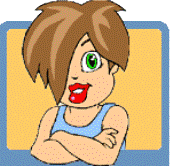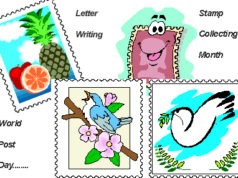CHRISTMAS HOLIDAYS:
Explore Kidsfreesouls Christmas Pages – Find STORY | TRADITIONS | CELEBRATIONS | BIBLE | TEN COMMANDMENTS | BIBLE STORIES | CRUCIFIXION-RESURRECTION | LAST SUPPER | SCRIPTURES | PRAYERS | GREETINGS | POEMS | TREE FACTS | SANTACLAUS | CAROLS | MARY |MUSIC & DANCE | X-WORD | WORDSEARCH | MAZE
– Get Spiritual and explain kids about Christmas. Here’s on How to teach Spiritual wisdom.
– Explore Dance Games and steps. Download Even get children to Make New Year Resolutions. Some ideas here. Talk about the New year song and find
Computer Literacy Month:
Make the Children Lean new Technology keeping in mind the Safety Rules. Before getting on the web, let the kids know proper method of typing on the keyboards – know the parts of the computer and how to operate the basic programs. Make them use the Educational CDs and Games on Computer to master the computing skills. Also, make children aware of using Kidsfreesouls and other Safe surfing websites – With technology changing rules, even Safe sites take children to other pages for which safe sites are not responsible. Hence, make the children aware of Safety Rules and all that goes with Social networkings, chats, emails and forwards, etc.
Follow the Kidsfreesouls NIE Tips . Read the Ed note on Computer Day . Follow the News and other various sections of the website . Let kids explore on computer and make use of Kidsfreesouls sections like FOR KIDS and all links on this page and guiding them and encouraging them to write poetry book reviews, etc. It is not necessary for a child to be online to explore but even a parent can use the contents and encourage children to hook to activities with worksheets and other sections on kidsfreesouls. Kids can explore the Kids Blogs. Make scrap books with kidsfreesouls content. Projects like Literature can have print out of Literature character + profile and paste on room or school board. Find Resource page and Color Paste too.
Be Computer Literate – Spread Computer Literacy. However, Just think, Is Computing Safe for Kids? Read on Blogging and other Computer sections here.